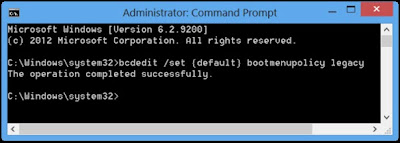Sebagai sistem operasi terbaru Windows 8 ternyata banyak membuat bingung user, apalagi buat newbie. Mulai dari absennya tombol start menu sehingga sulit mengakses all programs sampai terjadinya gagal boot Windows 8. Bahkan untuk masuk ke safe mode Windows 8 dengan memencet tombol F8 keyboard pun sangat sulit.
Sulitnya masuk safe mode Windows 8 melalui tombol F8 ternyata disebabkan oleh pengurangan waktu pada saat startup. Mungkin alasan ini untuk mempercepat booting Windows, maka tak heran jika Windows 8 lebih cepat booting dibanding pendahulunya Windows 7.
Nah, untuk memudahkan anda masuk safe mode via tombol F8 maka diperlukan sedikit setting atau pengaturan. Tombol F8 tersebut dapat diaktifkan melalui command prompt, berikut cara yang harus ditempuh :
1. Masuk ke command prompt sebagai administrator, caranya ketik cmd
pada Search - klik kanan icon cmd.exe - pilih Run as administrator.
2. Ketik bcdedit /set {default} bootmenupolicy legacy - tekan Enter.
3. Sesaat kemudian muncul pesan The operation completed successfully.
4. Restart komputer.
Jika anda ingin mengembalikan ke keadaan semula atau standard, ketik bcdedit /set {default} bootmenu policy standard lalu tekan Enter pada jendela command prompt.